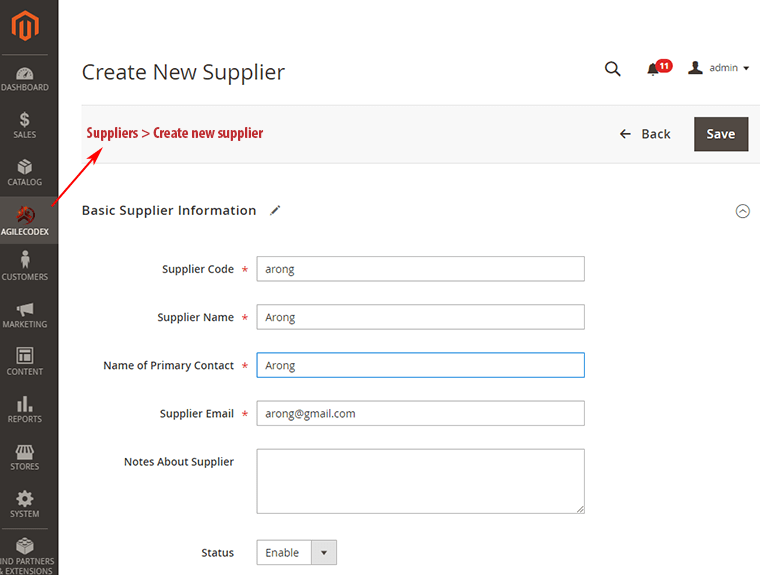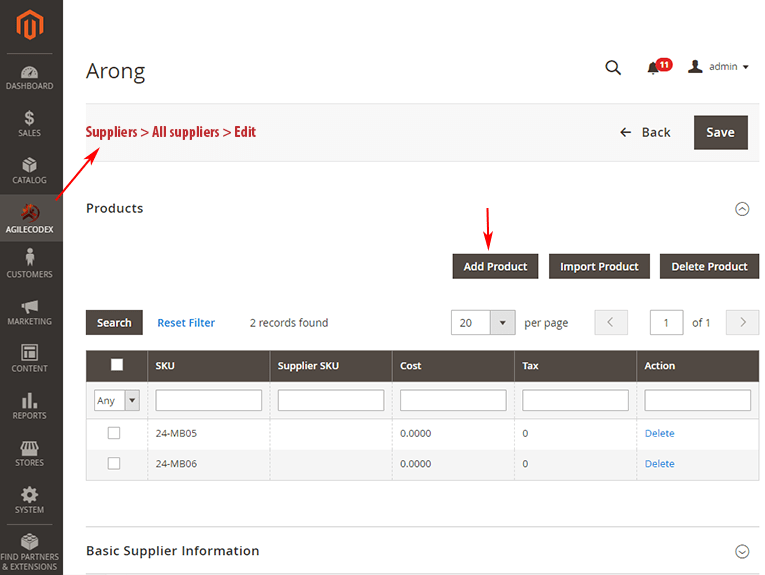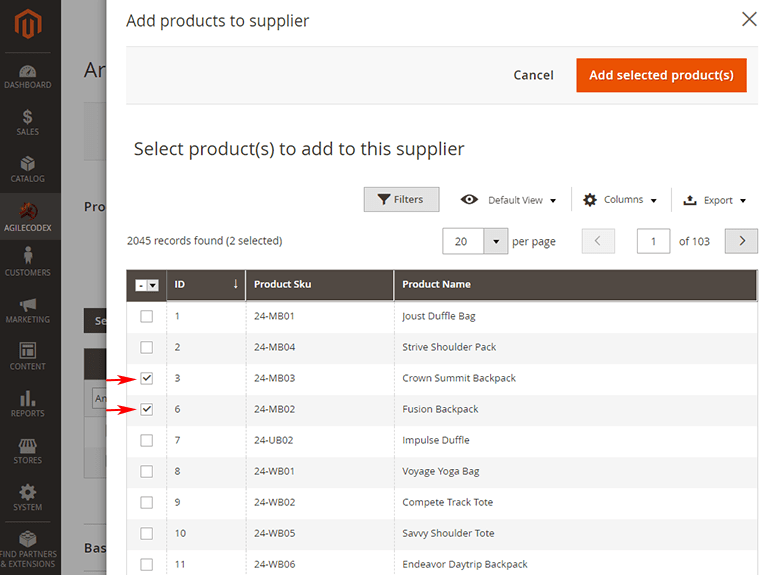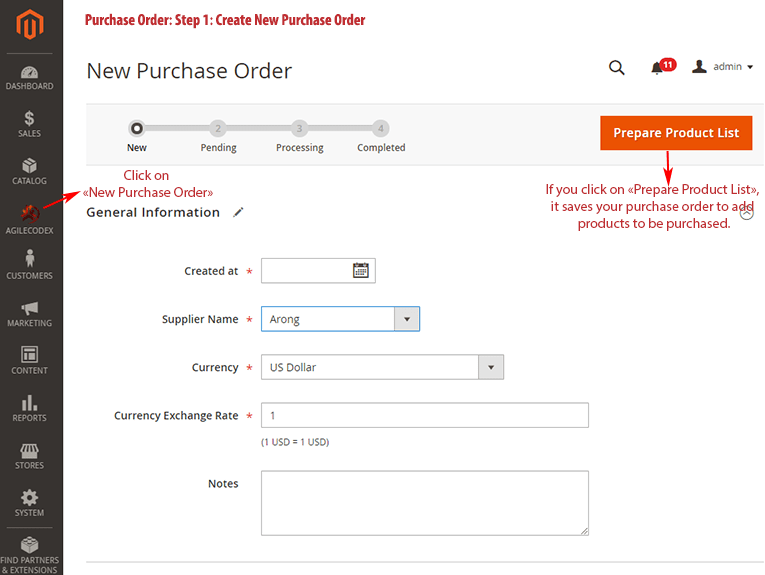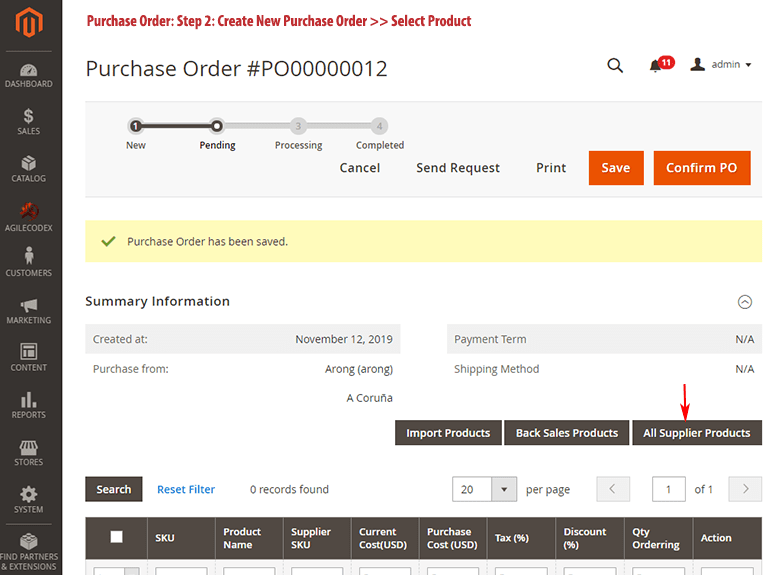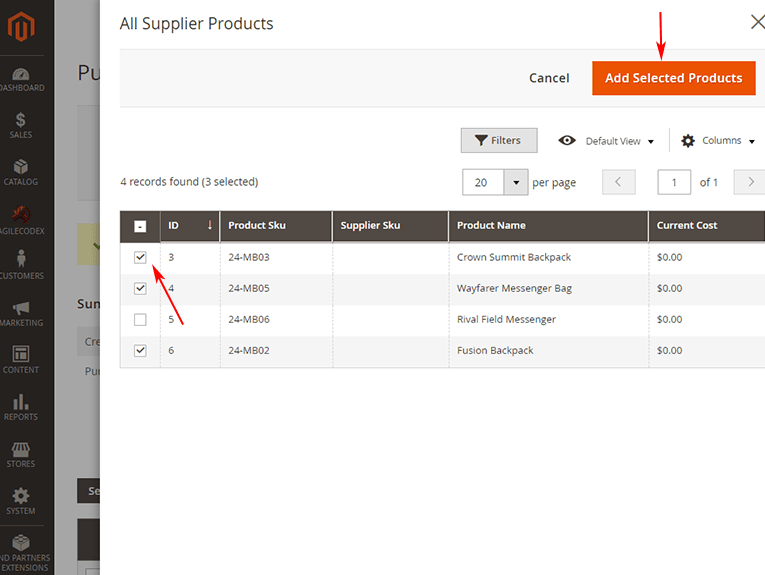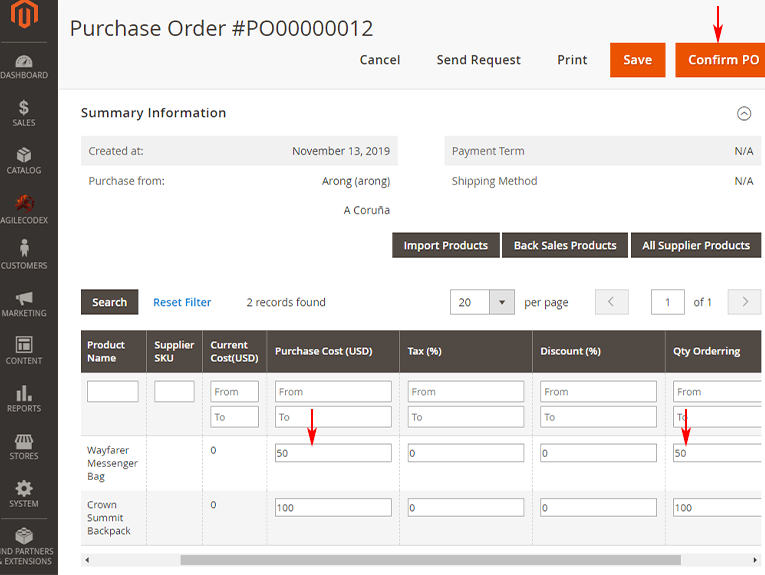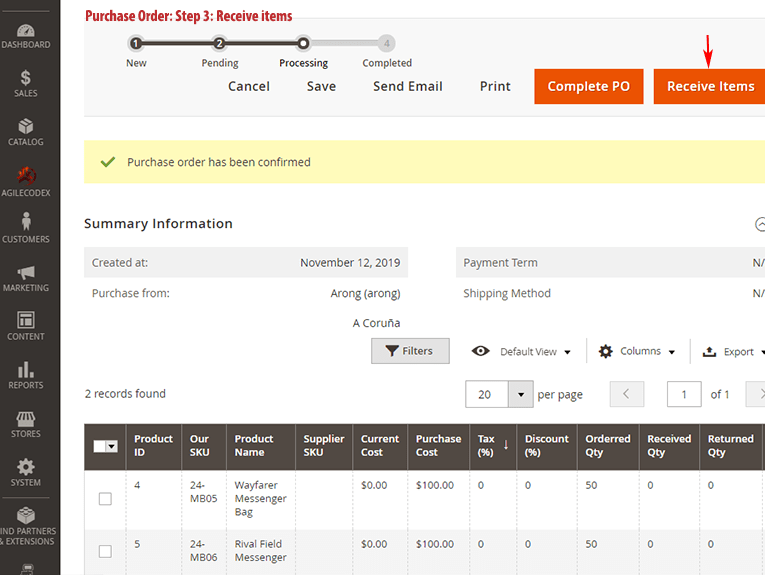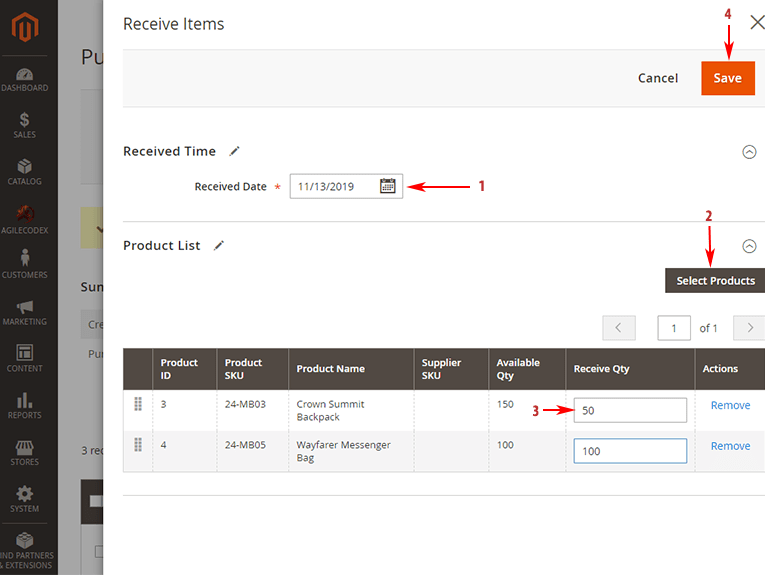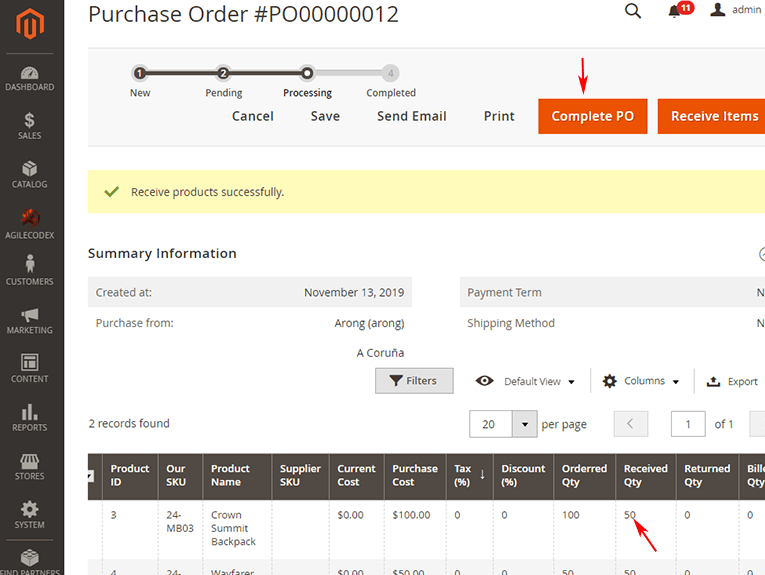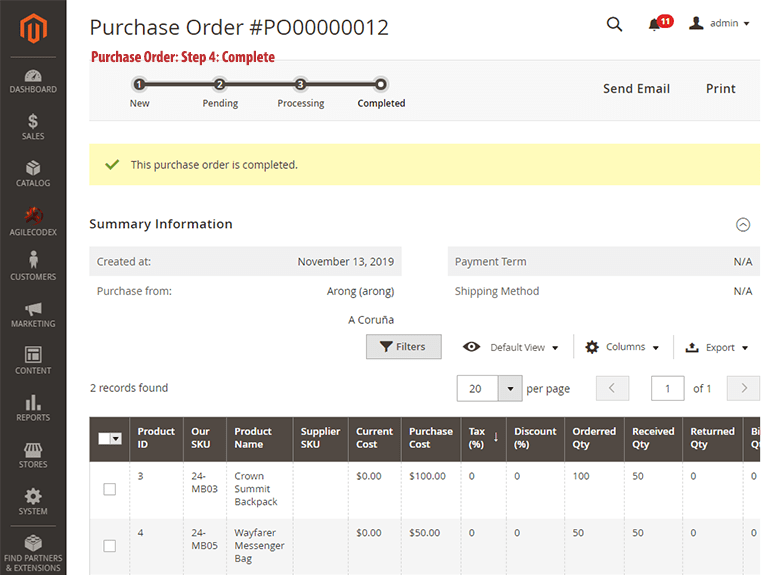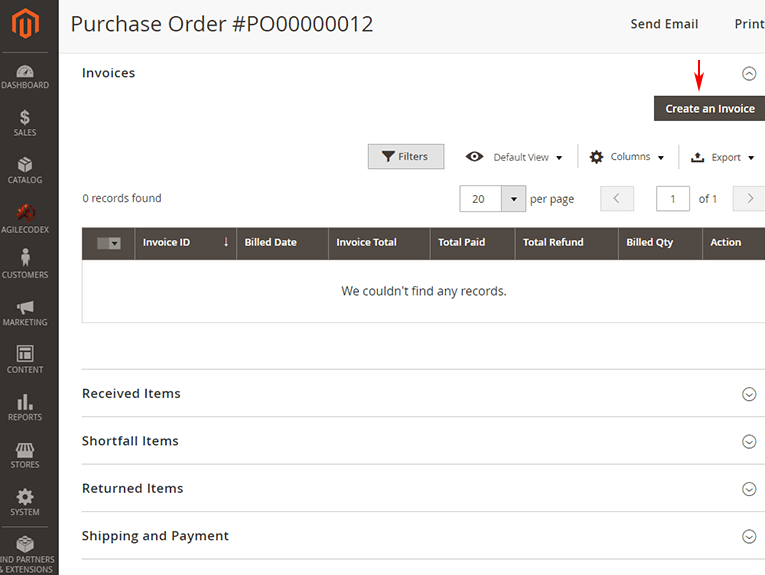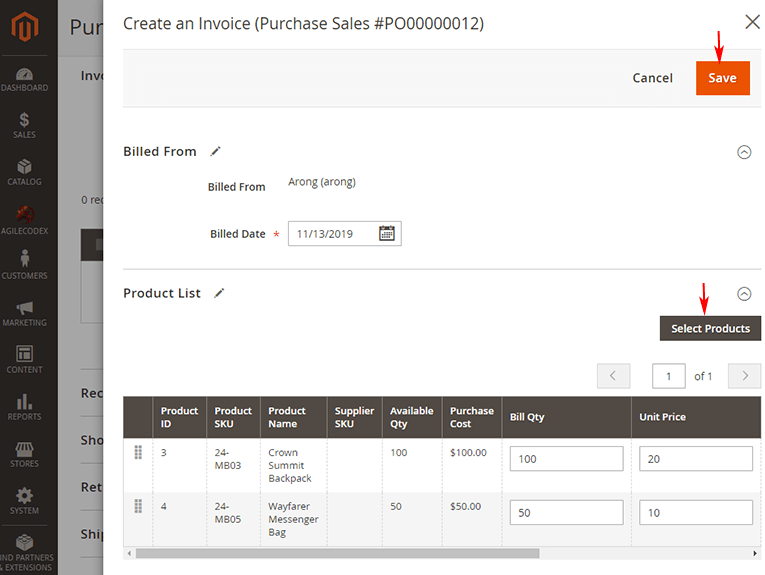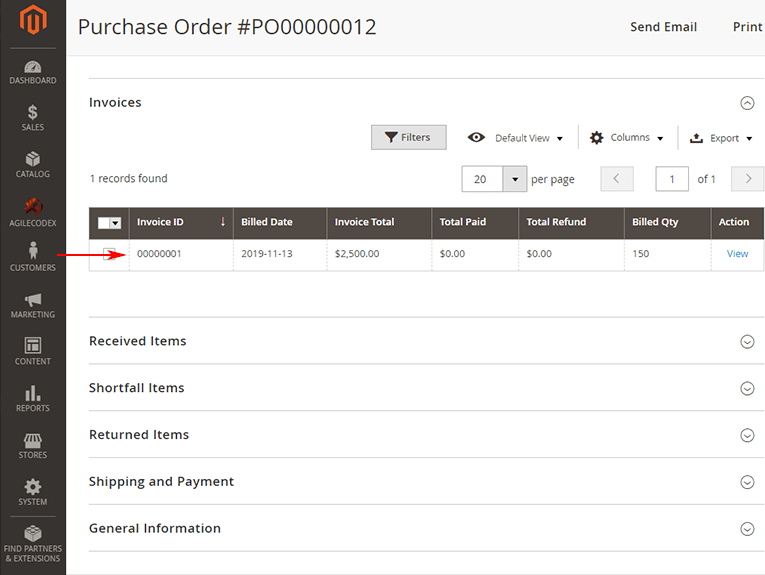Magento 2 Purchase Management
Magento 2 Purchase Management helps you to successfully purchase a product from supplier with a best price
- Compare the supplier price
- Create Purchase order based on lowest price
- Update stock automatically
- Return a product if necessary
- Update shortfall items and inform your supplier easily
- Email Notification to Admin and Supplier
- Send the purchase order to your supplier as a PDF file
- Automatic costing if necessary
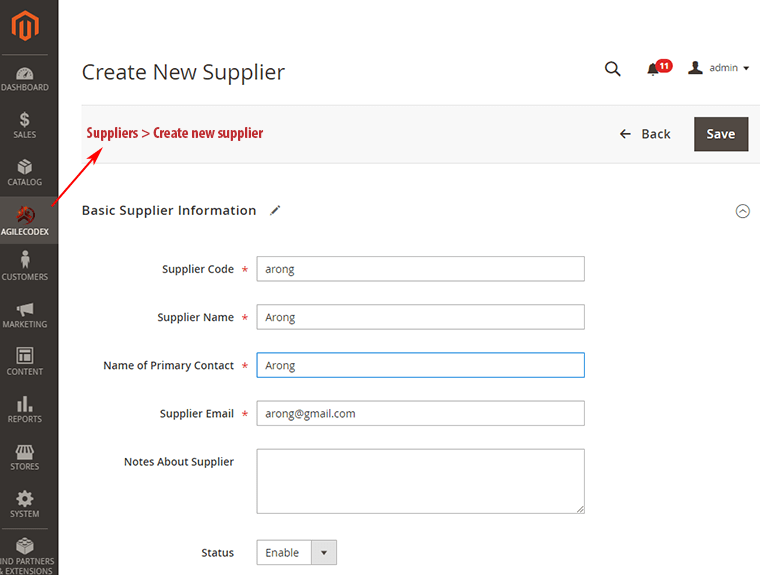
Zoom In
Create New Supplier
Using the Purchase Management extension, you can easily manage your inventory. You can contact your supplier smoothly and keep their best prices for the next purchase order. When you create a purchase order, you can select the lowest priced product among the suppliers. Purchase Management extension for Magento 2 can help to deal with this issue – keep products transferred smoothly from suppliers stock to your warehouses. How does it work? Let’s check some highlights!
Manage Supplier
You can manage the product list which one is suitable to buy from which suppliers. Advantage of Supplier Management are:
- View the supplier list with summarized information, such as total SKU, purchase order value, date of the last purchase order.
- Create new suppliers with detailed information and offered prices.
- Easily determine the best supplier
Suppliers’ Offered Price
Best buy can help you to grow your successful business. You can find the best price for your demanded products by storing the offered price quickly and easily.
- View the offered price for each product of each supplier.
- Create or edit the offered price for each product.
- Import CSV files of price offerings.
Purchase Order
Purchase Order is one of the most difficult parts to handle in inventory management but we will give you a hand with Purchase Management. In our extension, you can create a new purchase order manually or convert it from a quotation. Here are some feature listed bellow:
- View the list of Purchase Orders with necessary information.
- Create a new PO with related information in the quotation listing page.
- Confirm or cancel a Purchase Order easily.
- Send a confirmation request for a PO to your suppliers.
- Receive products from the list of items.
- Return product through the purchase order easily.
- Inform your supplier about the shortfall products through the PO.
- Upload Shipping Label: You can upload a Shipping label and send it as attachment to your supplier from the Purchase module.
Send a PDF attachment to your supplier
When sending the purchase order to your supplier, a nicely designed PDF file will be automatically generated and included as an attachment with the purchase order email. This PDF file contains detailed purchase order items and a summary. Generated using the mPDF library, it supports easy customization with additional modules.
Automatic Costing
You can set a configuration to enable automatic costing just after completing a purchase order. When you receive a product through the purchase order, its stock is updated automatically. When you complete your order, it calculates the supplier price, shipping charges, delivery cost, additional transportation and handling cost and finally update the product cost if you want automatic costing.
Magento 2 Purchase Management Advantages:
Magento 2 Purchase Management extension provides some advantage to both supplier and buyer:
- If you have a lot of operations, you can easily send a purchase request to your supplier and maintain stock up-to-date.
- Purchase at the best price among the available suppliers.
- Notify suppliers on purchase orders and quotations via emails with additional comments.
- Calculate your product cost automatically.
- Send a Shipping Label to your supplier with the Purchase order.
Efficient Back-to-Back Ordering
Managing inventory effectively while fulfilling customer orders in a timely manner is critical for eCommerce success. AgileCodex’s Magento 2 Purchase Management offers seamless back-to-back ordering, making it easier for businesses to streamline the procurement process.
Back-to-back ordering connects your sales orders directly to purchase orders. With the feature enabled, every time a customer places an order, the system automatically creates a corresponding purchase order for the supplier, ensuring that products are ordered just in time to fulfill customer needs.