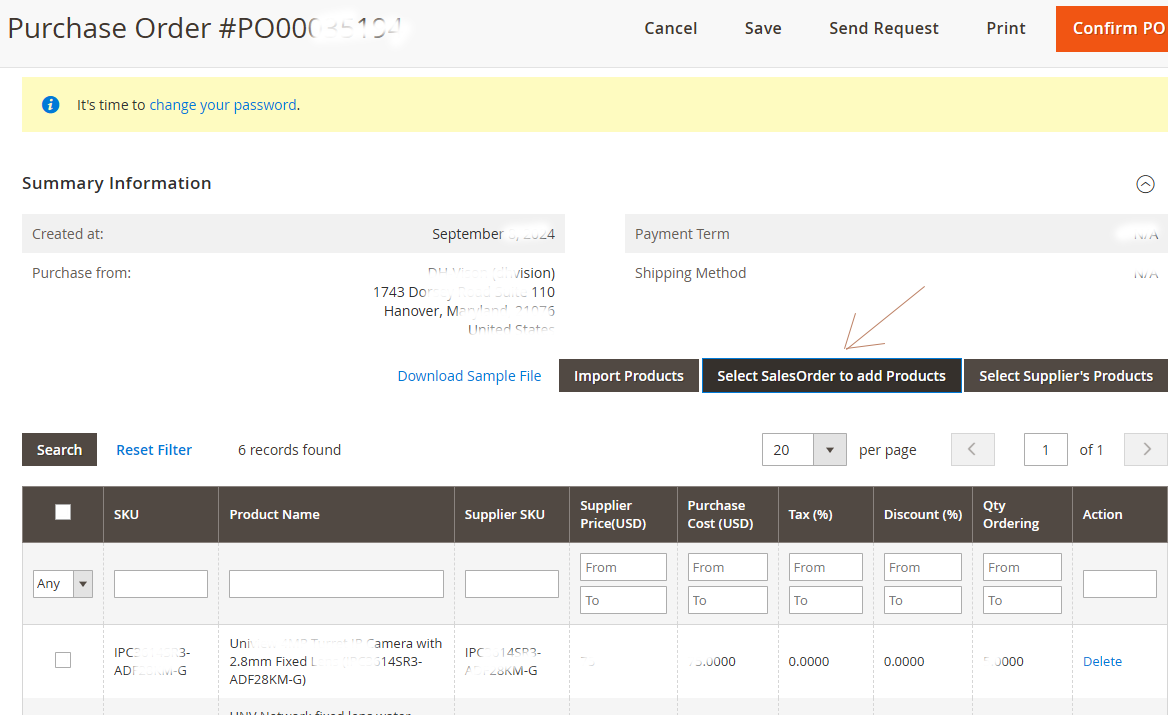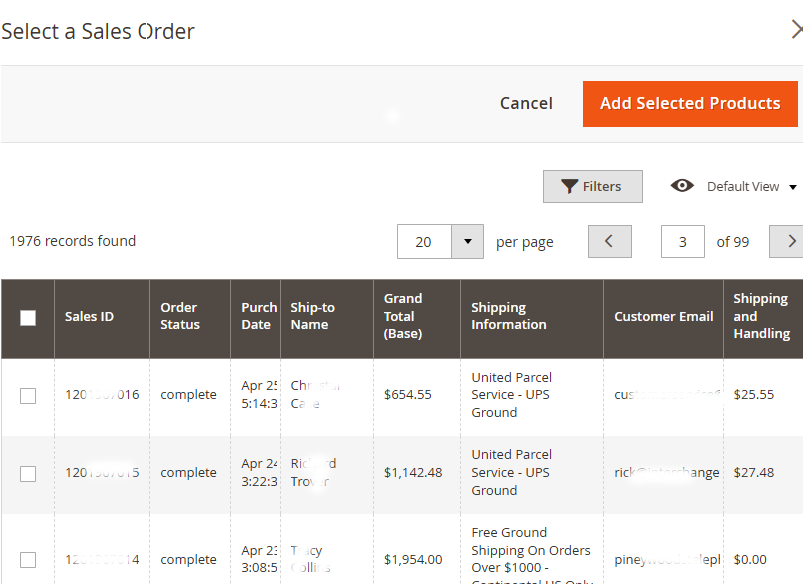Back-to-Back Orders using Magento 2 Purchase Management
Streamlined Ordering with Purchase Management Module
AgileCodex’s Magento 2 Purchase Management module streamlines inventory management with efficient back-to-back ordering. This powerful feature allows eCommerce businesses to optimize procurement and ensure timely order fulfillment, enhancing overall operational efficiency. When a customer places an order, you can easily generate a purchase order for your supplier, enabling direct shipment from the supplier to the customer.
What is Back-to-Back Ordering?
Back-to-back ordering directly links sales orders to purchase orders. With this feature enabled, each customer order automatically triggers a corresponding purchase order for the supplier, ensuring that products are procured just in time to meet customer demand. This streamlined process helps maintain optimal inventory levels while enhancing order fulfillment efficiency. For understanding Back-to-Back Ordering for Efficient Inventory Management, please visit the Demo site with Purchase Management Module.
How Does it Work?
From the Magento admin, you can easily create a purchase order from an existing sales order:
- Select Sales Order Products: After creating a purchase order, click on the “Select Sales Order to add Products” button. This allows you to select items from previous customer sales orders to add to the purchase order.
- Add Sales Order Items to Purchase Order: A list of sales orders will appear, enabling you to pick the products you need from the selected orders. Once chosen, click “Add Selected Products,” and these items are automatically added to your purchase order for the supplier.
This method optimizes inventory levels by reducing excess stock and ensuring timely order fulfillment, improving customer satisfaction and reducing costs.
Why Choose AgileCodex's Purchase Management Solution?
- Automatic Synchronization: Purchase orders are automatically aligned with sales orders, saving time and minimizing errors.
- Inventory Control: Avoid overstocking by purchasing items only when customer orders are placed.
- Flexible Filtering: Choose which sales order products to include in your purchase orders with intuitive filters and search capabilities.
Leverage the power of back-to-back ordering with AgileCodex’s Magento 2 Purchase Management and simplify your inventory and procurement processes.